Protection technologies
DotFix NiceProtect offers comprehensive protection for your application, including code virtualization, compiler data obfuscation, resource packaging and protection, as well as anti-debugging and anti-trace features. When you run your protected software, the DotFix NiceProtect engine decrypts the code section, unpacks the resources, and executes the application code on a virtual machine. In this case, the virtualized code never takes its original form. Additionally, all parts of the built-in protection code are always unique. Every time you click the "Protect" button, DotFix NiceProtect generates a unique protection algorithm code with completely different parts of the code. All security code components are divided into assembly instructions and obfuscated using different algorithms to eliminate any possibility of automatic analysis or decompression. This helps protect your software from being studied and hacked by intruders.
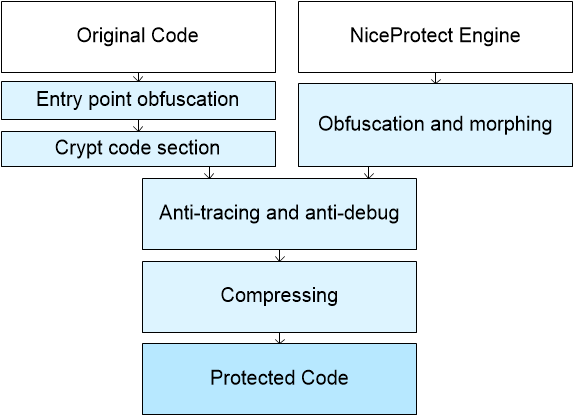
The DotFix NiceProtect engine includes anti-tracing components that detect if a cracker runs your software under a debugger. When this happens, the protected code starts working very slowly, and the anti-tracing engine terminates the decryption functions. Your files cannot be debugged or unpacked without deep knowledge. Additionally, DotFix NiceProtect hides the startup code of your app to break unpacking tools and scripts. The startup code is obfuscated, virtualized, and moved to the protection engine for added security.
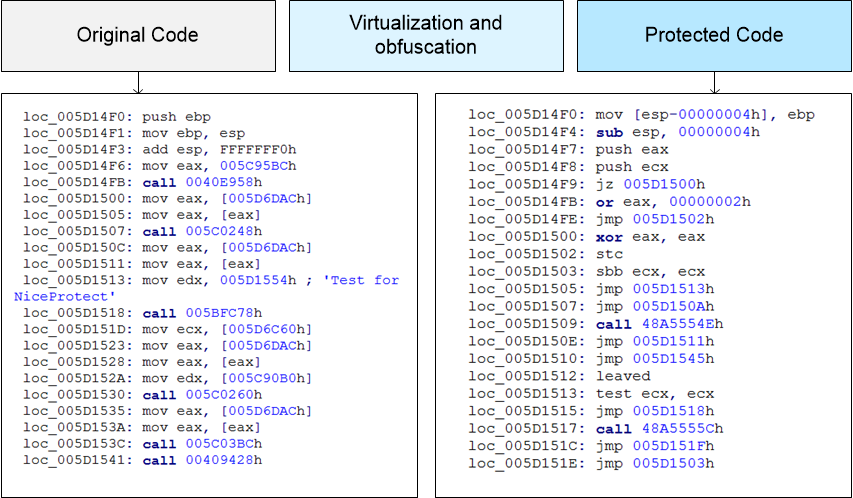
The primary feature of DotFix NiceProtect is code virtualization, which allows developers to mark any crucial code during development using virtualization markers. The software protection algorithm automatically detects these markers and virtually executes them after protection. Some parts are converted into pseudocode that runs on the NiceProtect Virtual Machine, while others undergo obfuscation through code mutation with added garbage loops and conditions. Additionally, you can safeguard your startup code for critical functions using MAP files to prevent decompilation. Most decompilers struggle when a function starts from incorrect code. You can select your critical functions in the Code Protection section.
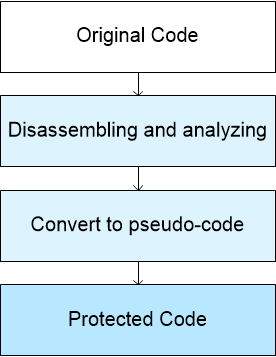
DotFix NiceProtect has a unique feature: a compiler data obfuscator that is unmatched by any competitor! This advanced tool allows you to protect your applications developed with Delphi, starting from version 3 and up to RAD Studio 12, as well as those created using Visual Basic 5.0 or 6.0. After compilation, your file contains the names of all forms, controls, events, and public functions. Sometimes even with prototypes! This information can help crackers analyze and crack your code. However, you can prevent this by using DotFix NiceProtect's RTTI/VB Obfuscation feature. Our development in code decompilation removes the names of controls and functions from your file, making it difficult to analyze quickly.
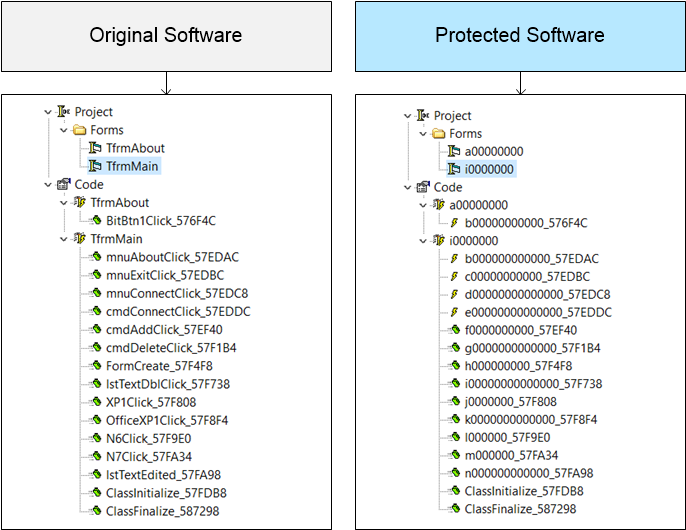
Using the software protection feature increases the size of your file, so we recommend using our packing option. Our packing engine is an additional layer that provides anti-unpacking protection. Additionally, the application's resources can be encrypted and packed as well.