Visual Studio MAP file
In recent versions of Microsoft Visual Studio, you must navigate to the project properties (Project -> Properties menu) and select the release assembly. Then, under Configuration Properties -> Linker -> All Options tree, set the Generate MAP File property to Yes (/MAP).
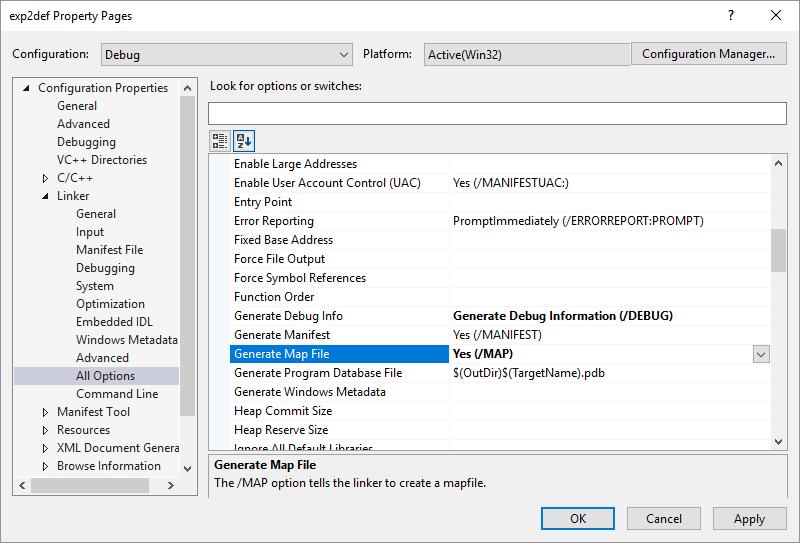
After compilation, a MAP file will be generated in the program's folder, which is necessary only during the protection stage in DotFix NiceProtect. This file does not need to be included in the distribution package of the program.