Visual Basic 6.0 MAP file
There are no easy methods in Visual Basic 6.0 for creating a MAP file. Although the IDE doesn't support creating a MAP file, we have several options for how to do this using VB6 linker. At first, you can use one of many third-party AddIns to control the compilation process and change the command line. However, we offer an easier way. Just download this archive, go to the folder with Visual Basic 6.0 installed, usually it is "C:\Program Files (x86)\Microsoft Visual Studio\VB98", rename the original LINK.EXE to LINK1.EXE, and unpack our LINK.EXE from the archive to this folder. The source code is also included. This wrapper only changes the command line from VB5/6 to the linker to make the necessary MAP file.
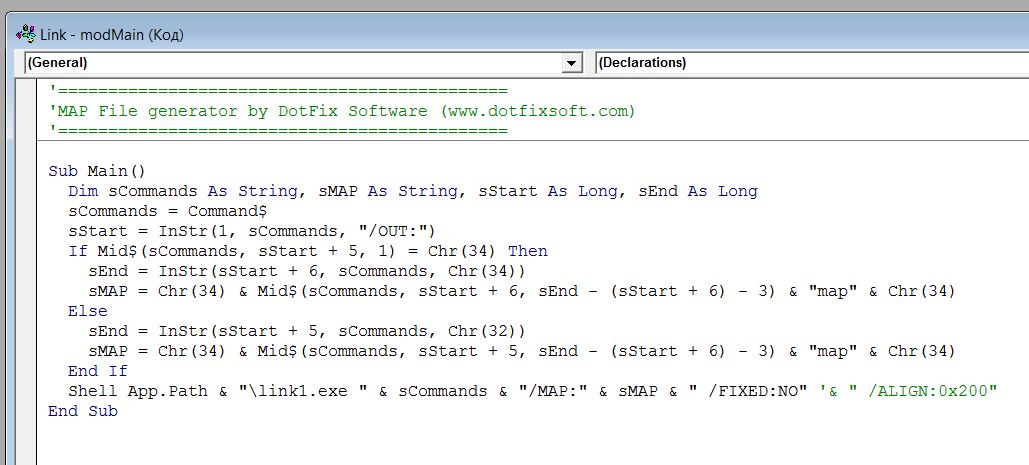
After this replacement, every time you compile EXE / DLL / OCX files, a MAP file will be created in the same folder and automatically picked up by DotFix NiceProtect.
Remember that protecting code with a MAP file only supports VB5/6 programs compiled in Native Code.
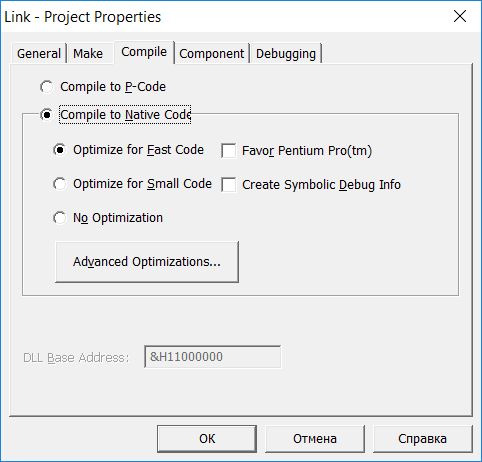
This file is necessary only at the stage of protection. It does NOT need to be included in the distribution package of the program.