Custom messages
- Use anti-debug protection
This option detects if there is an active debugger within the system. Should one be present, you may choose to show a personalized message (configurable via the Custom Messages tab) or terminate the application.
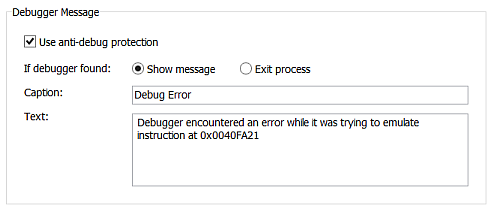
- Use startup message
If you would like your program to display a startup message next time, please leave the Use startup message checkbox selected. Alternatively, you may clear the checkbox if you prefer not to have a message displayed upon starting the program. The message can be customized with the following text:
You are currently using the DEMO version of this program,
which has several limitations. To remove these restrictions
and enjoy the full functionality of the software, please visit
our website at www.oursite.com to make a purchase.
You may also configure your own custom messages in the Custom Messages section:
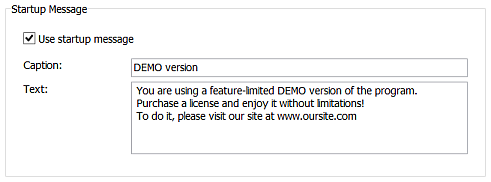
The effectiveness of this message is quite significant. Each time a customer starts your program, they will become increasingly frustrated with the persistent reminder. However, if they need the product, they may consider purchasing it and potentially becoming your client in the near future.